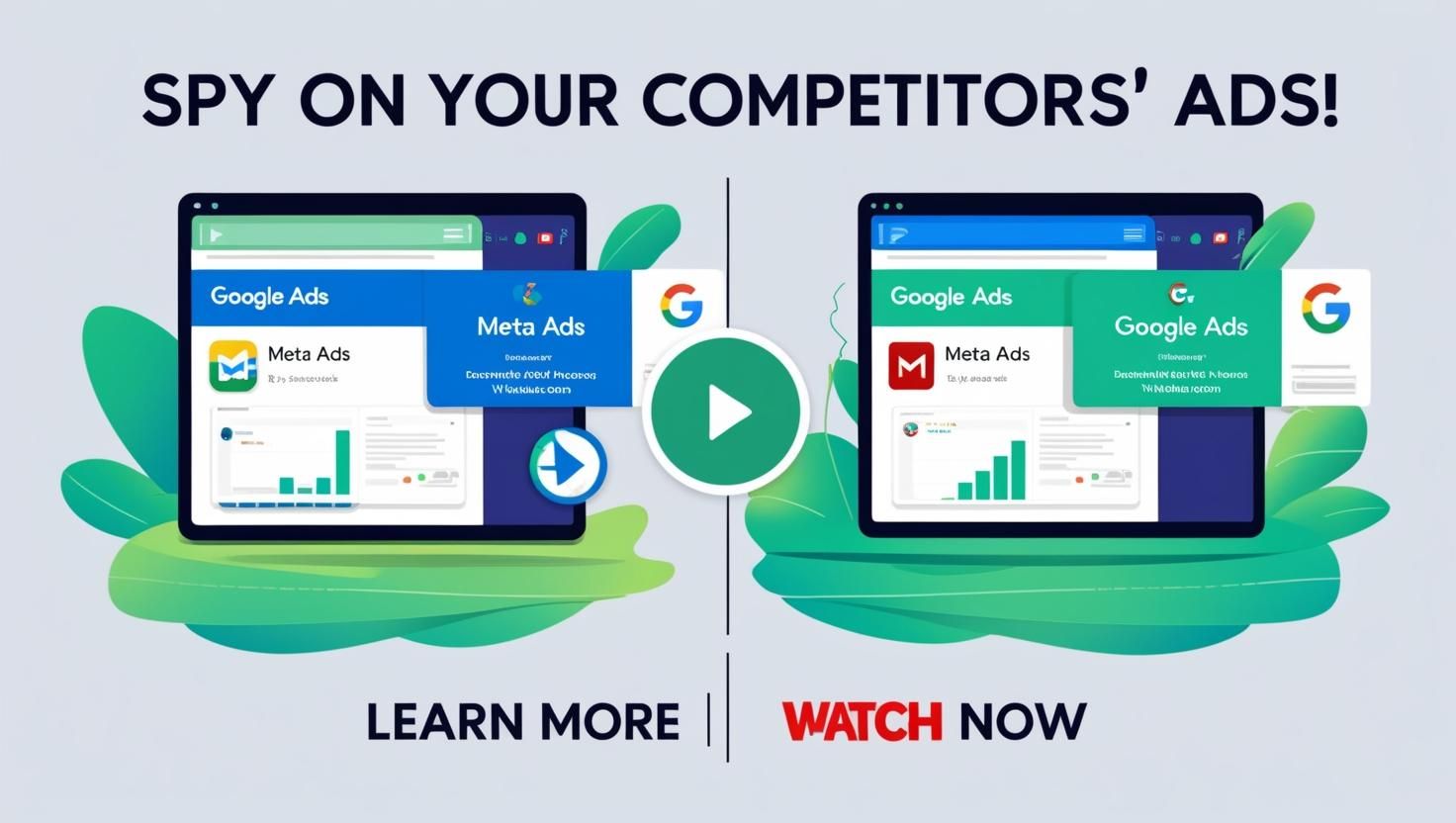Article
View Competitor Ads - A Completely Free Way To View Your Competitors Ads
11 March 2025
How to View Competitors’ Ads Using Google’s Transparency Center and Meta Ads Library
Staying ahead of the competition in digital marketing requires understanding the strategies your competitors are using. Both Google and Meta offer transparency tools that allow you to view active ads running across their platforms. In this guide, we will walk you through how to access and analyze competitors' ads using Google Ads Transparency Center and the Meta Ad Library.
For a step-by-step walkthrough, Patrick McKenna has published a video guide on the Canvas Marketing Solutions YouTube channel, providing a practical demonstration of these tools. Be sure to check it out to enhance your competitive research strategy.
Google Ads Transparency Center
What is Google Ads Transparency Center?
Google’s Ads Transparency Center is a tool designed to provide insight into active and historical ads running across Google Search, YouTube, and Display Network. It allows businesses to analyze their competitors’ advertising strategies, messaging, and creative approaches.
How to Use Google Ads Transparency Center
Access the Tool:
Visit Google Ads Transparency Center at
https://adstransparency.google.com/
Search for a Competitor:
Enter a competitor’s brand name or website URL to view their active ads.
Filter the Ads:
Use available filters to narrow results by region, format (text, display, video), and date range.
Analyze the Ad Copy & Creatives:
Examine how competitors craft their ad headlines, descriptions, and calls to action.
Click on Ads to See Landing Pages:
Check where the ads direct traffic to better understand the competitor’s conversion strategy.
Insights You Can Gain
Keyword & Copy Strategies:
See which keywords competitors emphasize in their headlines and descriptions.
Ad Formats & Placements:
Identify whether they are prioritizing search, display, or video ads.
Promotions & Offers:
Understand seasonal discounts and promotions they are running.
Meta Ads Library
What is Meta Ads Library?
Meta’s Ad Library is a publicly accessible database where you can view all currently active ads running on Facebook, Instagram, Messenger, and the Audience Network.
How to Use Meta Ads Library
Visit the Meta Ad Library:
Go to Meta Ads Library at
https://www.facebook.com/ads/library/
Search for a Competitor:
Enter the brand name or keyword related to your niche.
Use Filters:
Narrow your search by country, platform, ad category, and status.
Analyse Ad Creatives & Formats:
Review how competitors use images, videos, carousels, and ad copy.
Click to See More Details:
Some ads may show additional variations, revealing how advertisers are A/B testing their creatives.
Insights You Can Gain
Creative Strategy:
Identify which images, videos, and formats competitors use to capture engagement.
Ad Frequency & Variations:
Monitor how often they change creatives and test different messaging.
Call-to-Action Tactics:
Understand what CTAs drive conversions in your industry.
Other Ad Technologies to View Competitors’ Ads
While Google and Meta provide free tools, several paid competitive intelligence tools offer deeper insights into ad performance, targeting, and historical data. Here are some top options:
SEMrush (Advertising Research Tool)
- A comprehensive digital marketing tool that helps you gain detailed insights into your competitors’ online strategies, both in organic search and paid advertising. SEMrush lets you see the actual ad copies, headlines, and landing pages used by your competitors.
Get a 10 day free trial of SEMrush here: semrush.sjv.io/Wyd24G
AdSpy
– Focuses on Facebook & Instagram ads, providing historical ad data and engagement metrics.
BigSpy
– Monitors ads across Facebook, Instagram, YouTube, TikTok, Twitter, and Pinterest.
SEMrush (Advertising Research Tool)
SpyFu
– Offers insights into Google Ads keywords, ad history, and estimated competitor spend.
PowerAdSpy
– Covers Facebook, Instagram, YouTube, and Google, with advanced filters for ad analysis.
AdBeat
– Specialises in Google Display, YouTube, and Native Ads for competitive ad monitoring.
Related Articles
Related Articles

by Patrick McKenna
•
29 March 2025
Understanding how visitors interact with your website is crucial for success in 2025’s digital landscape. One of the most effective ways to gain these insights is through heatmap and session recording tools. In this post, we’ll explore the best heatmap for website 2025 and compare Microsoft Clarity with other popular tools like Hotjar, Crazy Egg, and more.

by Patrick McKenna
•
17 March 2025
What Exactly are Partnership Ads on Meta? Partnership Ads enable brands to significantly expand their reach by promoting authentic content directly from their Brand Ambassadors' social media profiles. This powerful advertising method uniquely allows brands to target the ambassador’s own follower base, providing immediate access to a highly engaged and relevant audience that already values the ambassador’s content. Simultaneously, Brand Ambassadors benefit by gaining exposure to new, related audiences through targeted campaigns aligned with the brand’s audience demographics and interests. Unlike traditional advertising formats, Partnership Ads leverage genuine, organically created content that resonates deeply with audiences due to its natural authenticity and credibility. This approach ensures promotional content feels genuine, trustworthy, and seamlessly integrated into followers' usual social media experience, significantly boosting engagement and effectiveness. For example, a beauty brand partnering with a professional model who has 800,000 followers on Instagram can strategically target the model’s extensive follower base, ensuring that the campaign reaches an audience predisposed to trust and engage with the content. Additionally, the model benefits by reaching new, related audiences through targeted advertising aligned with the brand’s established market segments. Why Should Brands Utilise Partnership Ads? Targeted Audience Expansion: Brands can directly engage the ambassador’s loyal and established following, ensuring higher engagement rates and enhanced visibility among a receptive audience. Mutual Audience Growth: Brand Ambassadors benefit by reaching broader, relevant audiences through strategic targeting methods focused on the brand’s existing customer base, thus enhancing their personal reach and influence. Authentic Engagement: Organic, influencer-created content typically generates higher engagement due to its inherent credibility, relatability, and integration into users' regular social media interactions. Cost Efficiency: Partnership Ads provide an effective way to leverage existing influencer-created content or specially created authentic posts, optimising advertising spend for maximum impact. Building Long-term Brand Relationships: This approach fosters long-term loyalty and deeper connections between the brand, the ambassadors, and their audiences, creating sustained consumer affinity and trust. Additional Benefits Amplified Authenticity: Consumers are more likely to engage with content they perceive as genuine. By promoting organic posts from a BA’s profile, brands maintain the authenticity of the original message, significantly increasing engagement and trust. Enhanced Reach and Visibility: Organic reach on social platforms can be limited. Partnership Ads solve this by putting paid media budgets behind effective content, dramatically extending the post's visibility beyond a BA’s existing audience. Improved Conversion Rates: Because audiences trust and connect more deeply with familiar ambassadors, sponsored content from these accounts typically sees higher click-through rates and conversions compared to standard brand-generated ads. Precise Targeting Capabilities: Brands can precisely target specific segments such as the ambassador's followers or audiences similar to them, ensuring content is shown to users most likely to engage and purchase. How Brands Can Prospect and Collaborate Effectively with BAs Using Partnership Ads Identify Genuine Influencers: Choose ambassadors whose values and aesthetics genuinely align with your brand. Authentic connections foster more effective advertising. Monitor Performance Metrics: Analyse past organic content performance from potential ambassadors to ensure strong audience engagement metrics. Clear Communication: Provide ambassadors with insights into brand objectives, key messaging, creative briefs and desired outcomes to align expectations clearly. Leverage Data Insights: Utilise Meta's targeting options to strategically boost posts, ensuring content reaches highly relevant audience segments. How Brand Ambassadors Benefit from Partnership Ads: Increased Exposure and Audience Growth: Ambassadors significantly grow their following as their content reaches new, targeted audiences beyond their existing followers. Enhanced Credibility and Influence: Having content actively promoted by brands validates ambassadors’ authority and credibility, solidifying their influence within their niche. Greater Monetisation Opportunities: Partnership Ads demonstrate measurable value to brands, enabling ambassadors to negotiate better rates and terms for future collaborations. Improved Analytics and Insights: BAs gain detailed insights into their content’s performance, helping them refine their content strategy for greater future success. Why BAs Should Request Partnership Ads from Brands Ambassadors should actively suggest Partnership Ads because: It validates their content and increases trustworthiness with their followers. It enhances their professional profile, attracting higher-quality brand partnerships. It boosts their potential to directly impact sales and marketing outcomes, positioning them as critical partners rather than mere endorsers. Conclusion: Meta Partnership Ads create a valuable synergy between brands and ambassadors, optimising authentic content for superior results. Brands gain from improved reach and conversions, while ambassadors benefit through increased visibility, credibility, and monetization potential. Leveraging this powerful tool is essential for maximising the effectiveness of influencer marketing strategies. For further details or collaboration opportunities, feel free to reach out!

by Patrick McKenna
•
12 March 2025
1. Strong, Clear Branding Your logo should be visible but not overpowering. Maintain consistent colors, fonts, and design elements that align with your brand identity. Use a tagline or slogan that reinforces your value proposition. Real Example: Coca-Cola Coca-Cola’s signature red, white, and script font is instantly recognizable. Their ads often focus on emotions, like happiness and togetherness, rather than product features. Even without showing the logo, their branding elements are so strong that consumers can still identify the brand. 2. Compelling Visuals High-quality images or videos that capture attention quickly. Bold typography and minimal text for easy readability. Faces or relatable lifestyle imagery to create emotional appeal. Real Example: Apple Apple’s ads often feature sleek product close-ups with simple backgrounds and minimalistic designs. Their "Shot on iPhone" campaign highlights stunning user-generated content to showcase camera quality in a visually captivating way. 3. Short, Impactful Messaging Keep it simple: One core message that resonates with your audience. Emotion over logic: Instead of listing features, highlight how your brand improves lives. Curiosity hook: Ask a question or use an unexpected statement to make people stop scrolling. Real Example: Nike Nike's "Just Do It" is one of the most effective brand awareness slogans. Their campaigns don’t focus on product specifications but on motivation, personal triumphs, and pushing limits. This keeps their messaging universal and deeply impactful. 4. Emotional or Storytelling Element People remember stories, not sales pitches. Show your brand’s mission, values, or real-life impact. Real Example: Airbnb Airbnb’s "Belong Anywhere" campaign used real traveler stories to highlight experiences over accommodations. Instead of focusing on listings, they shared moments of cultural exchange and meaningful connections, reinforcing their brand message. 5. Call to Action (CTA) That Matches the Goal Since the goal is awareness, use low-commitment CTAs such as: "Follow us for more inspiration" "Discover our story" "See why [Brand Name] is different" Avoid hard-sell CTAs like "Buy now" or "Sign up today" unless retargeting warm audiences. Real Example : Patagonia Patagonia's awareness campaigns focus on environmental activism. Instead of "Shop Now," their CTAs often include "Learn More" about sustainability initiatives, reinforcing their brand mission. 6. Optimised for the Platform Each platform requires a different ad approach: Facebook/Instagram: Short, visually stunning ads work well with storytelling. YouTube: Hook within the first 5 seconds; great for storytelling and emotional connection. TikTok: Fast-paced, authentic, UGC-style content works best. Google Display Ads: Simple, high-contrast imagery with minimal text. Real Example: Glossier on Instagram Glossier leverages user-generated content and influencer collaborations, showcasing real people using their products in relatable ways. Their minimalist aesthetic and engaging captions make their brand feel accessible and aspirational. Examples of Strong Brand Awareness Ad Approaches Minimalist & Bold: Apple’s ads often show just the product in a clean setting with a short tagline. Emotionally Driven: Nike’s "Just Do It" ads focus on personal triumphs rather than product specs. Storytelling: A jewelry brand could showcase a real customer story about an engagement ring. User-Generated Content: Skincare brands often show real people using their products, making the brand feel authentic. Final Thoughts A good brand awareness ad is not about pushing a sale but creating a lasting impression. Whether through emotional storytelling, striking visuals, or relatable user-generated content, the key is to make your brand memorable. By understanding your audience, leveraging strong branding, and optimizing for different platforms, you can create awareness ads that resonate and build long-term customer connections.